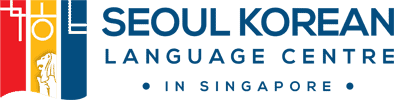Since COVID-19, public health issues have become very important for us, who often engage in conversations in classes with many people. Due to the nature of language schools, most classes are conducted through conversations, and recent contagious diseases spread through the respiratory system. In fact, in group classes, if even one person has contagious symptoms like a cold or COVID, it can spread to other members, often making it difficult to proceed with the class. Why we use zoom? and How to use zoom?
Online classes through ZOOM are proving to be a good solution for this.
- 1. Classes are conducted in groups, but not in the same space, so there are no health issues.
- 2. You can save time and money commuting to and from the center.
- 3. The class doesn’t end with a single session, and you can review it with recorded videos.
- 4. Effective classes can be conducted using various digital media materials.
- 5. You can take classes even in situations where it’s difficult to participate due to business trips or travel.
- 6. If you unavoidably miss a class, you can listen at your convenience with the recorded class videos.
- For these reasons, Seoul Korean Language Centre is conducting all classes online.
Those who wish to take classes, please familiarize yourself with the usage of ZOOM below to easily and comfortably participate in the classes.
This is the guide for the zoom online class for students who join our classes.
Be aware of the Zoom online class requirement and checklist to have convenient Korean courses at home.
Below is our simple guideline on how to connect to online classes and do’s and don’ts with Zoom online classes.
Stay Online. Stay Safe.
ZOOM Online Class Requirement

- 1. QUIET PLACE: Find a place you can hear and speak without interference.
- 2. DEVICE: Laptop, PC, tablet, or smartphone with a camera, speaker and built-in mic. In addition, ensure your device is connected to the power adapter or the battery power is enough for more than 90 minutes.
- 3. INTERNET / WIFI: Cable connected or WIFI with high bandwidth. Ensure your network is stable and fast. (DO not use 4G to prevent high connection fee)
- 4. ZOOM App: Download the ZOOM cloud meeting app at zoom.us, Apple App Store, or Play Store.
How To use zoom to connect Online Class
- When you register for our class, you will receive a link to join the class from the admin. Simply by entering the received link into an internet browser like Chrome or Safari, you can participate in the class. If the link does not work, you can follow the general method of connecting using ZOOM as described below.
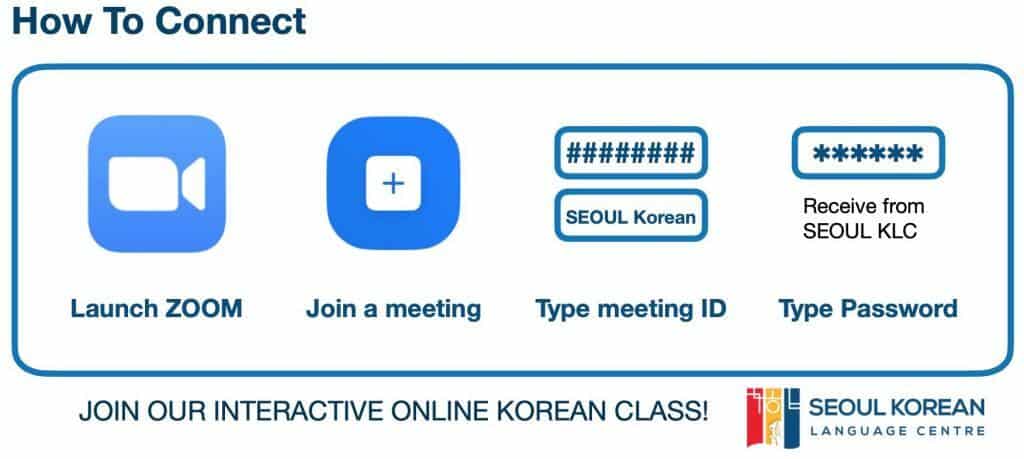
- 1. Launch ZOOM app.
- 2. Click the “Join a meeting” icon in the zoom app.
- 3. Type meeting ID from SEOUL Korean Language Centre. Ensure your display name is the same as your registered name in SKLC for the teacher to recognise you.
- 4. Type password from SEOUL Korean Language Centre.
- 5. Join the online class after the teacher admits you in.
ZOOM Online Class Checklist

- 1. Check if you can see the teacher and whiteboard on the Zoom screen.
- 2. Say “Hello” to the teacher to check your speaker and mic and adjust the volume.
- 3. Check if you can see and hear your teacher and classmates from your device.
Do's and Don'ts In ZOOM Online Class

- 1. Do not share the meeting id and password for security reasons.
- 2. Video recording is strictly prohibited for all lessons.
- 3. Do not share online materials with others.
- 4. You don’t have to wear a mask. We are safe online.
If you have any enquiry for classes, please contact us.
- Try to test your learning with online placement test, to find suitable course for you.
Select your Korean language course.